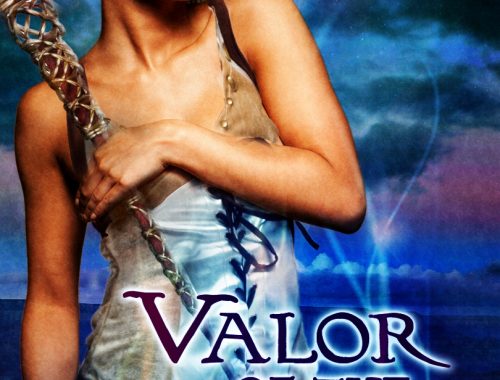As I announced yesterday, I have now have a minimal backup version of my author site up on angelahighland.wordpress.com. I’m disgruntled that I have had to do this, and only somewhat reassured by having seen our city council put up this statement pertaining to our ongoing chronic outage problem.
But this does at least mean that now I’ve had a bit of direct experience setting up a site on WordPress.com. Which is useful experience to have, since it tells me things I can share with fellow authors who need to set up a site for their books.
Setting up the site is really easy
All you really need is an account on WordPress.com, to start with. Once you have one of those, when you’re logged in, there’s a “My Site” button up in the upper left part of their site. Clicking on that leads you to the setup wizard you can step through to get a site going. They ask you some basic questions about what your site will be about, so that they can give you a bit of guidance as to what default themes they will suggest for you.
This process includes choosing a theme, and choosing what level of site plan you want. Your options for the latter do include ‘free’, with varying tiers above that that cost different amounts of money depending on what level of service you want from them.
Assuming you quickly choose one of the offered default themes and you choose the ‘free’ plan, setting up your site is only a matter of a couple of minutes. This is even easier than setting up your own site with the code from WordPress.org.
Your site will however be limited in available functionality
If you’ve got any experience setting up your own self-hosted WordPress site at all, you will probably find the limitations on a WordPress.com site annoying. Specifically, you will not be able to install your own plugins. I get why this is the case–they are a commercial site, and accordingly, they need to lock down what they’ll let users install and what they won’t, for security purposes. But if you’re accustomed to the fine-grained level of control hosting your own site will provide you, this will likely be a step down for you.
You do get a small range of plugins available to you, though. You can find those on the My Site sidebar, under Plugins. What’s of immediate interest to me is that they do have a “Publicize” plugin that lets you crosspost out to various social media sites. And there’s a Stats plugin that can show you some basic site stats, along with an extended Google Analytics plugin that you can purchase if you want more data than what the basic plugin will provide you.
A similar level of lockdown is in place on selecting themes. But unless you’re a techie like me, with enough HTML and CSS experience that you can fine-tune a theme to get it the way you want it, this probably won’t be an issue. There do appear to be a wide variety of themes available, both free ones and ones you can purchase. What I don’t see upon initial investigation is whether you can install your own theme–which is why I haven’t ported over the one I’m using here on angelahighland.com. I suspect they won’t let you do that unless you pony up for one of the paid tiers of service.
The My Site sidebar is actually kind of annoying
Again, this is a matter of my being a techie and also used to what I have available via the standard wp-admin sidebar in my self-hosted WordPress site. The My Site sidebar WordPress.com provides you is simplified from that–which I think would probably be a plus for less technically inclined users.
For me, though, it’s an annoying step down. And matters are not improved by how that sidebar seems to perform very badly in Safari, my browser of choice when I’m working on my Macbook at home. I can still get to the standard wp-admin sidebar, but it’s extra clicks to get to, and I don’t get to it by default if I try to edit any of the pages on the site. I have yet to find any way to make this my default sidebar via the UI that WordPress.com provides.
All in all
Despite my being vexed by the difference in available functionality between the WordPress.com UI and what I’m used to with my own self-hosted site, I did appreciate the quickness with which I was able to fire up a site there. And I do know that a lot of authors have their presences there and have found it very useful. John Scalzi, for example, has repeatedly posted on his blog at Whatever that he’s very satisfied with the service they provide him; he’s paying for the upper tier of service and he’s finding it very worth his money.
Anybody got any questions about how the WordPress.com site works, that would help you decide if you want to make a site there yourself? Got any experience of your own with WordPress.com sites that you’d like to share? Drop a comment and let me know!