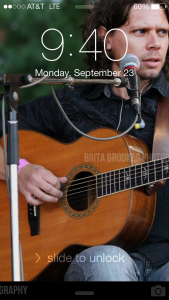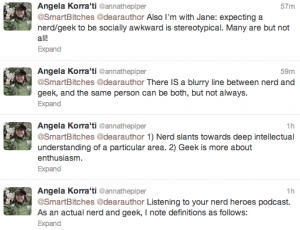As many of you know, Dara and I host our own teeny Internet site, including Web and mail support. As part of this, we host several mailing lists, using MailMan as our mailing list system of choice.
This weekend one of our users on the LexFA list (that’s the mailing list for the Lexington Fantasy Association) reported a weird problem to me. He was subscribed to the list with a Yahoo email address, but not receiving email from the list. I logged into the list’s administration website, checked the member settings, and determined that he was indeed correctly subscribed to the list, and not set Nomail or blocked for too many bounces or anything of that nature. As far as the list was concerned, he should have been getting mail and wasn’t.
So, since software testing is in fact what I do for my day job, I immediately went, “Hey, I have a Yahoo account myself. Let’s see if I can reproduce this problem.”
I COULD. I was able to subscribe my Yahoo account to the list. I was able to post to it–which I confirmed by monitoring the list’s archives, where the message showed up. Likewise, Dara confirmed by monitoring our system logs that the message got to our server.
Where it fell over, however, was that message trying to get back to Yahoo so that my Inbox could actually see it.
And further investigation finally got me to this Computerworld article. The tl;dr version of this, in case you aren’t a techie, is that basically Yahoo instituted an anti-spam tactic that sounds good in theory: i.e., it’s trying to prevent spammers from sending mail that pretends to be from legitimate Yahoo users. Yahoo has a setting in place that basically now says “If you get a mail that claims to be from a Yahoo user, and it didn’t actually come from our servers, you should bounce it because it’s probably spam”.
The problem with this, though, is that it breaks mailing list behavior. Because what happens now is this:
- Yahoo user sends a mail to a mailing list she’s on.
- The mailing list goes “ah, I have a mail from a subscriber! I shall send it to all the other subscribers!”
- Then the mail tries to come back to the Yahoo user. Except now Yahoo’s own servers see this mail come in, which is claiming to be from a Yahoo user. (Because it IS, because it’s the user’s own mail to her mailing list that she’s on.) BUT, Yahoo also sees that this mail didn’t come from Yahoo’s servers. (Which it didn’t, at least in our case, because our mailing list is not hosted with Yahoo.)
- Yahoo’s servers go “MUST BE SPAM” and promptly ditch the mail before the user ever sees it.
- End result: the user wonders where the hell her mail is, and whether something is broken about the list, or whether she got unsubscribed by mistake. When all this time, nothing is wrong with the list at all.
Yahoo, as per this Help link on yahoo.com and this link on the Yahoomail tumblr, is aware of the problem. However, their suggestion for how mailing lists should handle this is suboptimal–i.e., that we should set our mailing lists to have the list be the sending address. This would result in not being able to see who sends what messages.
So for now Dara and I are moving forward with an attempt to do a distribution upgrade on our mail server, for starters. If this is successful, this should let us upgrade our MailMan system to a version that’ll handle Yahoo’s more stringent settings.
In the meantime, though, if anyone reading this is trying to get mailing list mails at a Yahoo address and you’re having trouble with it, chances are good that this is why. You may need to consider getting your mail at an alternate address.
Apologies to folks directly impacted by this on our mailing lists–hopefully we can get a more recent version of MailMan running, and fix this problem! more as I know it!
ETA Dara and I were up till 1am last night trying to fix this, and now we do at least have a fix in place. We updated our MailMan install to the latest available version, 2.1.18-1, which has settings to talk to what Yahoo did and let mail come on through. However, THAT required Dara to do local tweaking of the source code so that we could actually have emails to the list still have identifiable senders, about which she is displeased. She posts about it here.