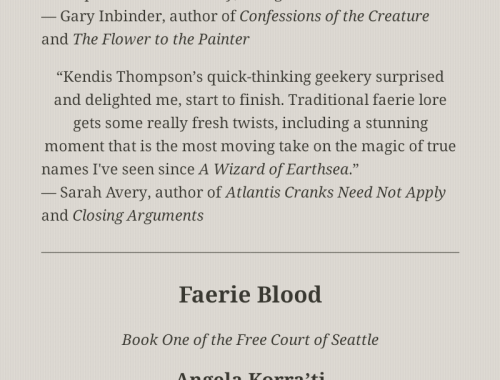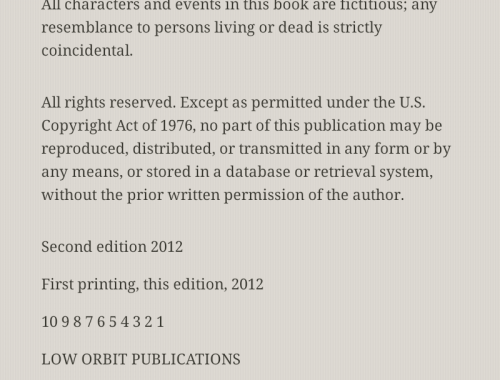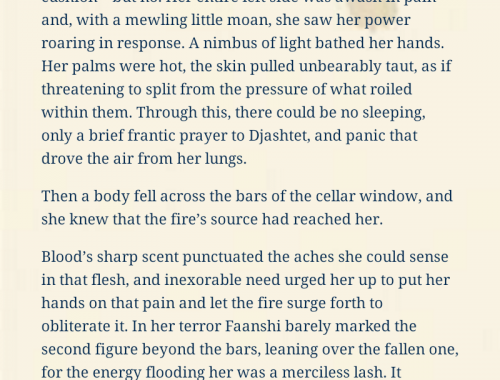This is the second post in my updated series on how to read ebooks, reflecting my knowledge of what’s available as of 2015. The previous post was on reading ebooks on iOS. This one will cover how to read books on Android devices.
When I say “Android device”, what do I actually mean?
First things first: Android users know that, of course, their devices come in far greater varieties than iOS ones do. This is simply because Android as an operating system is not limited to any specific device. The ones I have immediate experience with are Google Nexus ones and Samsung ones, both phones and tablets.
But, anyone who has half an eye on the various ereaders that are available today will also know that many of the non-iOS tablets are in fact running some form of Android on them. This is particularly true of the Samsung Galaxy Nooks, which are straight-up full Android devices, albeit with Nook apps installed along with Samsung’s own proprietary stuff.
Kindle Fires, on the other hand, are running a heavily mutated version of Android that Amazon calls FireOS. Likewise, the older Nook HD runs a mutated version of Android that uses a proprietary B&N launcher.
So for purposes of this post, I’m going to assume that “Android device” means “any device that’s running a full install of the Android operating system, as opposed to a proprietary version specific to a given ereader”.
With that established, let’s talk about your reading options.
Google Play
If you’re on an Android device, unless your manufacturer has gone out of their way to disable it (I’m looking at YOU, Amazon), you should have access to the Google Play store right there on your device as part of the operating system. Even on my Samsung Nook, I have a ‘Play Books’ app right there in my apps list.
This is basically Android’s answer to iBooks–i.e., the built-into-the-OS way to read ebooks. (It assumes you’ll be buying your titles from Google, of course. Whether that’s a call you’ll want to make is up to you; as with any ebook vendor, you should browse through their catalog of available titles and find out whether they have a reasonable chance of stocking the kinds of things you want to read.)
According to Google’s Help article on syncing book positions, you can sync your last read position in a book across devices if you’re signed into the same Google account on both of them. (Note the exception to this: if you’ve transferred a book to your device via Adobe Digital Editions.) So you should at least have that common feature available to you if that’s a point of interest. More than that, I don’t have direct experience with as I do not use Google Play personally for my reading.
If you buy ebooks from vendors besides Google
As in iOS, most of the major ebook vendors do have Android apps that should be available for you to install. The ones I’m aware of are the Kindle, Nook, and Kobo apps, all available on the Google Play app store. So if you’re a user on one or more of those stores, you should be able to plunk the appropriate app onto your device and go.
Except if you’re an iBooks user. Unsurprisingly, there is no iBooks app for Android. GO FIG.
Subscription service apps
If you like getting your reading material via ebook subscription services, I can report that Oyster and Scribd do both have Android apps.
Likewise, if you’ve signed up for Kindle Unlimited, see previous commentary re: the Kindle app being available on Android. You can use that to get at the KU catalog.
Library apps
If on the other hand you’d rather get your reading material from your local library system(s), Overdrive has your back. I’ll be talking about this more in a later post, but I’ll say here for now that whenever I want to check out a book from either of my local library systems, I do it right in the Overdrive app on my Nook. Super-easy and super-useful. The book never has to show up on my computer at all.
If you want to manage your ebook library outside any given vendor’s system
Say you’re a reader like me, who buys books from a bunch of different sources, and you want to manage them all in one app if possible. This is where things get a little more interesting.
I talked in the iOS post before about how I loves me some Calibre, and that applies here too. The better standalone apps I’m hearing about for Android (more on this below) are able to talk to Calibre if you set up your own OPDS server (there’s a tutorial on how to do that over here on Dear Author). Me, I’ve had pretty good results with an app called Calibre Companion to sync my books onto my Nook over wifi, although take note that Calibre Companion can also connect to Calibre if it’s acting as a server for you.
Should you do what I do, and sync your books over wifi? Or should you build a library in the cloud, since Calibre can do either? Up to you. I’d say it depends on whether you’re reading on a wifi-only device, what your available space is like, and whether you want access to all your important books even if you lose connectivity.
Important note here, though: Calibre Companion is not a reading app. It’s a library management app. So even if you do decide to use it to manage your books on your device, you’ll still want to select an app to read the books in.
So what SHOULD you read your books in?
On my Nook, I’ve already got the Nook app of course, and I also have OverDrive as an option since I installed that app as well. So I see those two apps if I tap on a book in Calibre Companion, and I can choose which one I want to use to open the book. Here’s what that looks like.
And if I try to open a PDF, I have other options available.
Usually the Nook app has been fine for me, and I’ve defaulted to that whenever I’m reading an EPUB I’ve bought from a source that isn’t B&N or Kobo (I’ve been reading my Kobo books directly in the Kobo app). But just to get an idea of what other options are available, I put out a call to my social networks to see what Android users could report to me about their favorite ebook apps. Several folks have told me they do in fact default to either Google Play or the Kindle app, and the latter does not surprise me, given the prevalence of Amazon.
But three apps have come up repeatedly in the comments I’ve been getting, and those apps are FBReader, Aldiko, and Moon+Reader. In the interests of checking all three out, I installed them on my Nook and loaded Faerie Blood and Valor of the Healer into them. This is what I found.
Moon+Reader
Right out of the gate, right on the very first page of Faerie Blood, I saw a major formatting problem in Moon+Reader: it completely ignores the page breaks I set for the front matter of the book. Which means my cover art, review blurbs, title page, copyright page, and dedication all run together. The problem also repros in Bone Walker.
As near as I can tell, Moon+Reader is interpreting all the front matter of the two books as one single chapter. Down on the status bar, I see page counting from 1 to 4. It looks like this.
Proper page breaks do kick in once I get into the actual chapters of the story, but still, this was NOT a good first impression. This may be the result of Moon+Reader flipping out over how Calibre put the two books together; I will have to investigate. This is the first time I’ve seen this problem, though. It hasn’t come up in any prior testing of my layout work, and it doesn’t happen in either of the other two Android apps.
Aside from this, though, Moon+Reader upon initial inspection does at least have the best default formatting of the main text of the book. I don’t like that it lost my paragraph indents, but it did at least make up for that by spacing the paragraphs enough apart to make it obvious where each paragraph begins and ends.
And I’ll give this to Moon+Reader, too: it also does the best job rendering Valor of the Healer.
I am not a fan of how difficult it is to get back to any kind of a bookshelf in the app, though, if it has any concept of this in the free version. If I try to get out of the book I’m looking at, I get an ad.
I do kind of like the themes you can use for styling, but in a practical sense, I’m not sure whether this would eventually annoy me as I’m trying to read.
Looks kind of neat in theory, anyway!
FBReader
FBReader by default has a sepia background which is admittedly easy on the eyes. And it does at least acknowledge where all my page breaks are in Faerie Blood.
But I am not a fan of it losing my spacing on the various front matter pages, as well as on the chapter headers. It does pick up on the font I’m using for those headers, but it also renders it quite tiny, and the spacing of the paragraphs looks crammed. My paragraph indents ARE there, but the text still runs together heavily. The default font is a sans serif font, too, which looks weird to my eyes as well.
Likewise, the text in Valor of the Healer looks really crammed with the default settings. But if I change FBReader’s default settings to use the default Droid Serif font rather than Droid Sans, and dig into the text settings to change margins and spacing, that does help some. For my money, I’d like to also have the ability to increase spacing between paragraphs, but I’m not finding that yet.
It’s a toss-up for me between Moon+Reader and FBReader for default formatting, I think. I find FBReader’s settings kind of hard to slog through, but on the other hand, some users might find that level of granularity of control a positive experience.
Aldiko
Aldiko does the worst job at rendering Faerie Blood‘s cover art, making it look horizontally squished. And it doesn’t render Bone Walker‘s cover at all. Also not a good initial first impression.
This app does a somewhat better job with the spacing on the front matter text, but it’s still kind of weird on the grounds that by default, every bit of text is automatically getting indented–whether I wanted it that way or not.
And I like the default font choice, but I’m also seeing that Aldiko has issues rendering my curly quotes. Anything with a single quote in it, like “he’d” or “she’d”, winds up looking weirdly squished.
On the other hand, the spacing is completely lost on the front matter of Valor of the Healer. And anywhere I’ve used italics in Valor appears to have been entirely lost. This makes following a lot of the text in Valor very difficult–not only because of losing my spacing between scenes, but also because I use a lot of terms in the Rebels of Adalonia books that are italicized to signify that they’re not in the default language of the characters. I use italics semi-regularly to signify thoughts and flashbacks and magical visions, as well. All of this is lost in Aldiko.
And this is not something I can debug, either, since I didn’t build Valor, Carina Press did. Which makes me concerned about the general experience of reading other ebooks–who else’s ebooks are losing formatting in this app?
In conclusion
Right now I’m not seeing a huge argument in favor of shifting off of using the Nook and Kobo apps as my primary means of reading on my Nook. But if I were doing my reading on a general Android tablet, or if I wanted to actually make the effort to switch over to one of the three apps I’ve described above, I’d be looking more closely at either FBReader or Moon+Reader. Much would depend upon how well I could get them to talk to my Calibre library, either on their own or in conjunction with Calibre Companion.
Much would also depend upon how well I could adjust the settings in either app to fix the formatting problems, and whether the Pro version of Moon+Reader behaves any better than the free version.
As always, YMMV. I’ve been getting in a bunch of comments in favor of all three of these apps, so certainly folks are finding them worth their time. And there are free versions of all three, so you don’t have to put out any money to just experiment with them and see which ones are to your taste. Many thanks to all on Facebook, Google+, and Twitter for feedback on apps!
Next post in this series: reading ebooks on Mac OS!